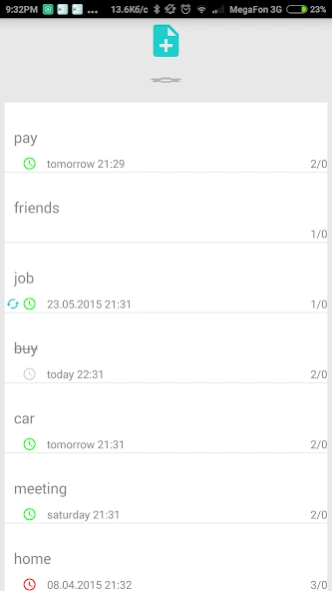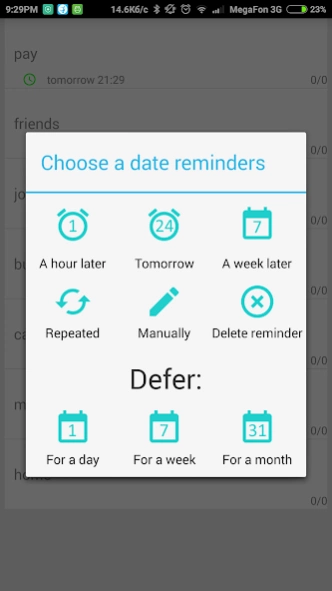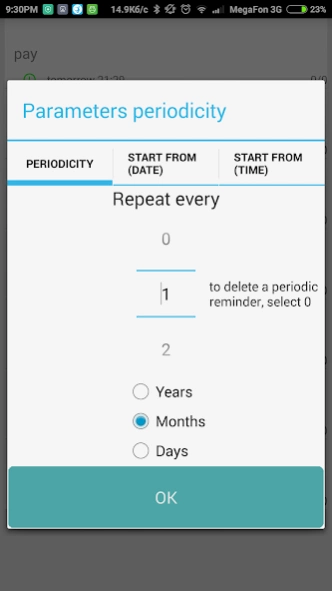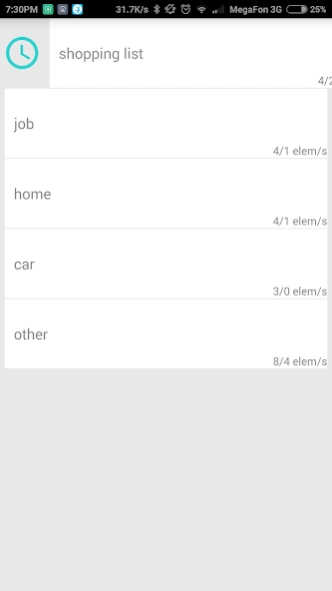Simple ToDo 1.0.1
Free Version
Publisher Description
Simple ToDo - Simple and easy task list with periodic reminders
Simple Todo - simple and easy to do list with reminders
List management is done with simple gestures
Capabilities
- The use of categories helps to catalog your tasks
- To make the task accomplished simply allow the easy gesture
- Using periodic reminders you will never miss important events
- You can add, move, edit, and delete tasks, and categories with tasks
- You can adjust font sizes to your liking, as well as the colours of the entire application
- The default is enabled-displays the total number of, as well as the number of completed tasks for each category of
- To prevent accidental erasure of the entered data system may require confirmation before deleting (customizable)
- For each task can enter detailed description
Coming soon:
- Labels for tasks
- Search tasks on the text, labels, dates of execution
- Backup
- Sending whole categories together with notes or individual notes by email, sms.
- Attaching photos, audio, and other files to your notes
- The ability to add notes from other applications
- Widgets for displaying notes on the category and the ability to quickly add new notes
- Widgets for individual notes with a countdown until runtime
- Collaborate with the tasks within a category, and communication within each task between participants
Questions, suggestions and comments about the program you can leave at develop.tpskym@gmail.com
About Simple ToDo
Simple ToDo is a free app for Android published in the PIMS & Calendars list of apps, part of Business.
The company that develops Simple ToDo is Алексей Сухов. The latest version released by its developer is 1.0.1.
To install Simple ToDo on your Android device, just click the green Continue To App button above to start the installation process. The app is listed on our website since 2015-04-23 and was downloaded 0 times. We have already checked if the download link is safe, however for your own protection we recommend that you scan the downloaded app with your antivirus. Your antivirus may detect the Simple ToDo as malware as malware if the download link to com.listtodo.tpskym.listtodo is broken.
How to install Simple ToDo on your Android device:
- Click on the Continue To App button on our website. This will redirect you to Google Play.
- Once the Simple ToDo is shown in the Google Play listing of your Android device, you can start its download and installation. Tap on the Install button located below the search bar and to the right of the app icon.
- A pop-up window with the permissions required by Simple ToDo will be shown. Click on Accept to continue the process.
- Simple ToDo will be downloaded onto your device, displaying a progress. Once the download completes, the installation will start and you'll get a notification after the installation is finished.